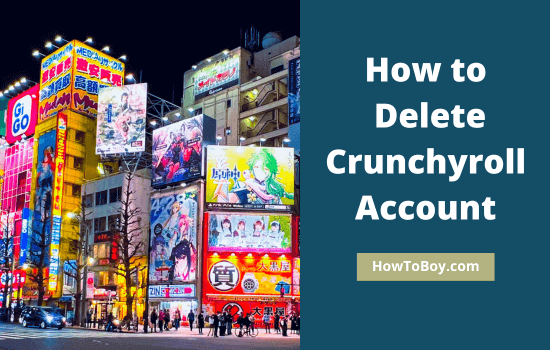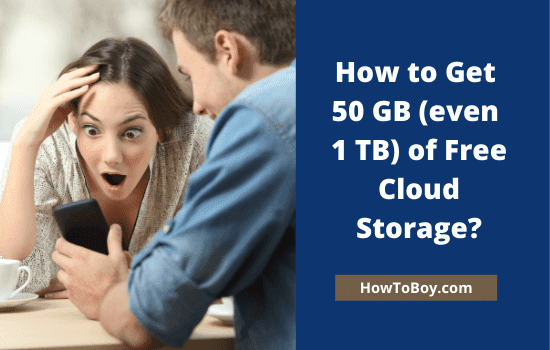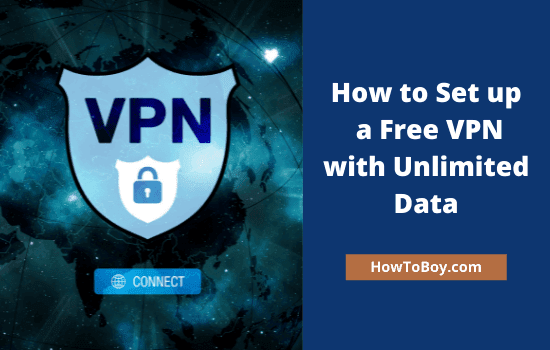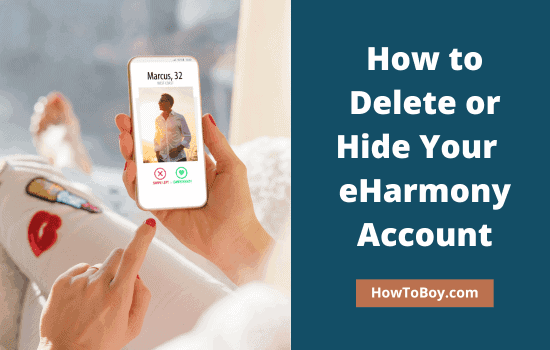How to Delete Instacart Account

Instacart is a grocery pick-up and delivery service for customers in the United States and Canada. This post explains how to delete Instacart account or cancel Instacart membership easily.
Founded in 2012, Instacart has more than 10 million customers now. It allows you to order groceries from participating stores through Instacart website or mobile apps and have them delivered within 1-hour.
Their membership plan costs $99/year with unlimited free deliveries, fast delivery, and lower service charges.
Let us check how to cancel your Instacart membership first.
How to Cancel Instacart Membership
Follow these steps to change your plan or cancel subscription on Instacart,
Step 1: Visit Instacart and sign in to your account.
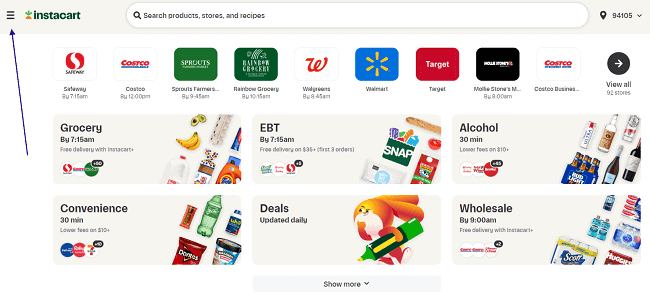
Tap three-lines icon from the top left corner.
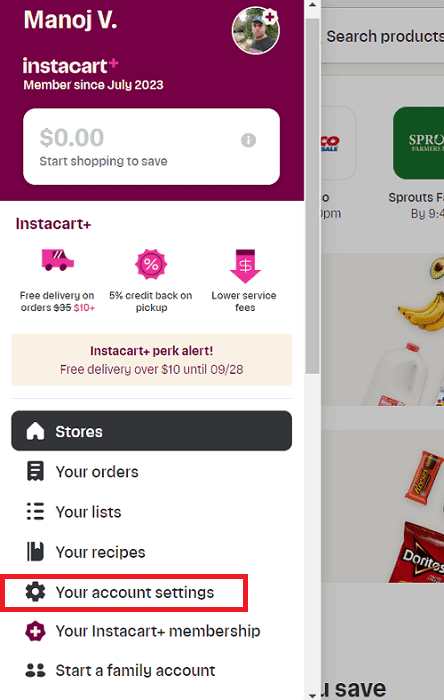
Open Your account settings from the slide panel menu.
Step 2: On the newly opened page, you will get options to change name and email address.

Visit Instacart+ menu from the left sidebar.
Step 3: Scroll down to the bottom. Locate ‘Manage your membership’ section.

Click Change plan to switch in between annual and monthly billing cycles. Tap Cancel membership button to cancel your Instacart premium membership and shopping benefits.
The company will then tell you what you will lose by canceling your membership. If your mind is changed, click on Keep membership. Or tap Continue to Cancel button. Again, Instacart will ask you to select a monthly or annual plan to keep enjoying membership benefits.
Click ‘Continue to cancel’ to cancel your membership.
How to Delete Instacart Account
There are multiple ways to delete your personal information or delete your Instacart account.
Method 1
Step 1: Visit Instacart website and sign in to your account. Tap the three-lines icon from the top left corner to view sidebar menu.
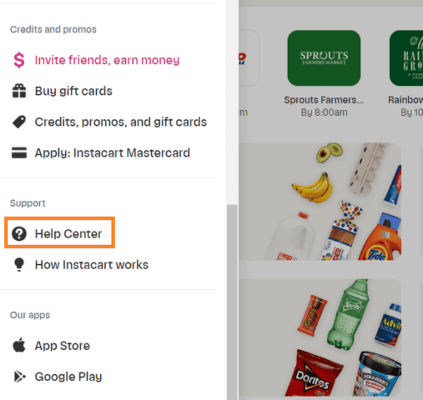
Scroll down to the bottom and open Help center.
Step 2: Help center contains articles and step-by-step instructions on various topics relating to your Instacart account. Type ‘Delete’ in the search box to view relevant posts quickly.
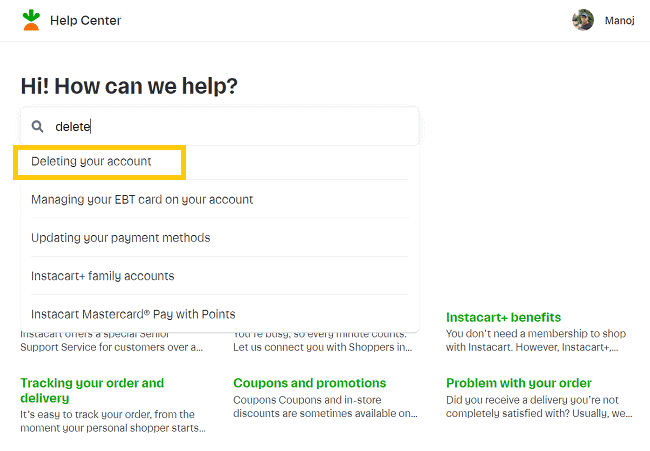
Select the link titled as ‘Deleting your account’.
Step 3: The next page will show you how to delete Instacart account from iOS app. Currently, account deletion option is not available on Android apps.
iOS app users can follow these steps to delete their Instacart account.
- Open Instacart on Apple devices
- Tap the three-lines icon from the top right side.
- Open Your account settings, then Account information.
- Click on Delete account
- You will receive a confirmation email from the company, and you have to respond to it within 7 days. Otherwise, your request become void, and you should submit a fresh request again to proceed with the deletion. Once you confirmed, your account will be deleted with 30 days. During this period, you can place orders as usual.
Method 2
Non iOS users should scroll down through the same page and tap ‘Get help’ to contact their virtual assistant.
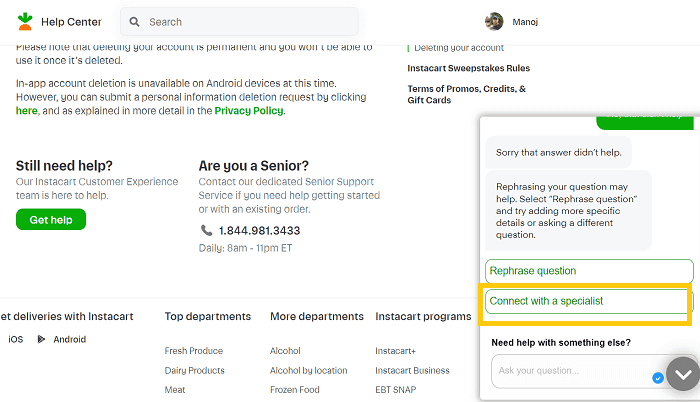
Initially, it will come up with the same page link where you are currently in. Inform that the information was not helpful for you.
Finally, you will get an option to connect with a specialist. Ask the support executive to delete your account. Share your full name, email address, and phone number to confirm your identity.
They will process your request in 30 days, and you will get a confirmation email on deletion.
If you don’t want to delete the account but need to erase the entire information collected such as personal details, contact information, order data, and others, fill out this form.
Once it submitted, you will get a confirmation email within 24 hours, and you should leave a response within 7 days. If you fail to respond, the request will expire automatically and you should submit another request again.