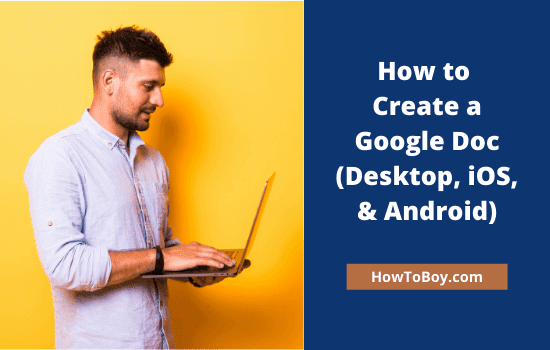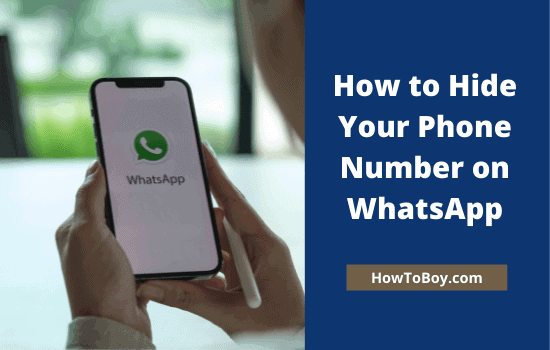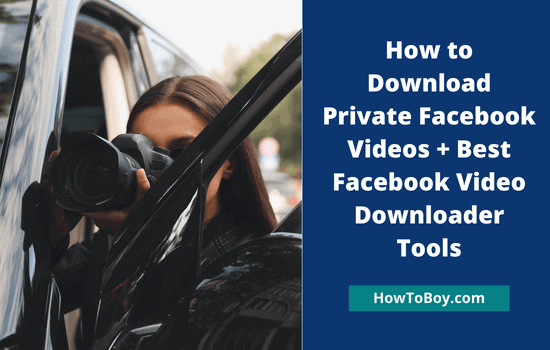How to Contact Seller on Amazon
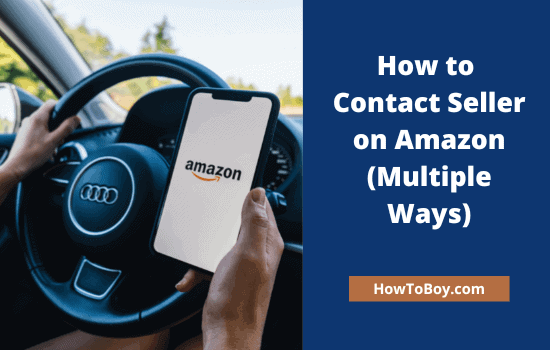
Amazon is our favorite place to buy products, from daily essentials to expensive gadgets, on the web. It sells with attractive discounts and ships them to throughout the globe. Sometimes you may want to contact a seller for presale inquiries or raising issue with a bought item.
There are multiple ways to contact a seller on Amazon. Let us check them in detail,
1. Contact a seller via product page
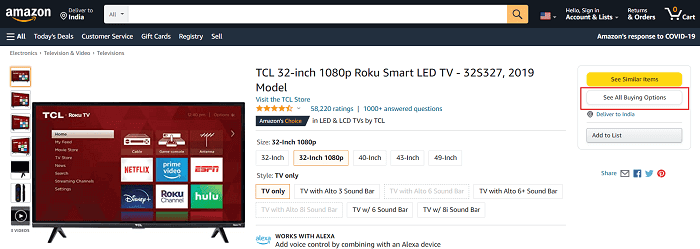
If you have any questions relating to a product or shipping, open the product page first. Locate the seller name. For single store items, amazon will show the seller name directly under the stock status. Otherwise, click on ‘See all buying options’ to view all sellers dealing with the product.
A slide will open with seller names and pricing options. Choose a seller from the list to contact. It will redirect you to a new page containing seller address and contact options.
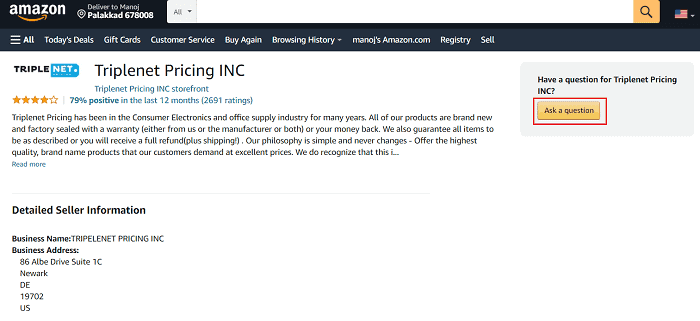
Click ‘Ask a question’ to post your queries. Alternatively, you can scroll down on the same page to find other options like ‘Contact seller’ or ‘leave a seller feedback’. All these links will send you to the same messaging assistant.
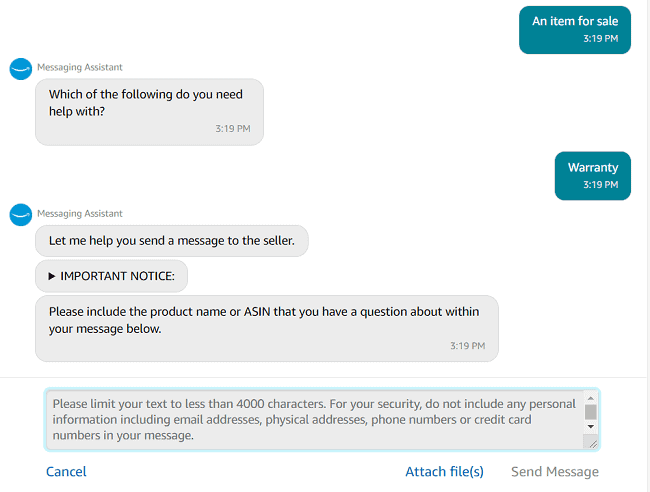
Enter your message and attach files if needed. When finished, click ‘Send message’ to submit.
As per Amazon policies, the seller will respond to your queries within two working days. Visit Message Center to read responses and send replies to sellers.

To access Amazon message center, Android and iOS app user should click three lines icon from the home screen.
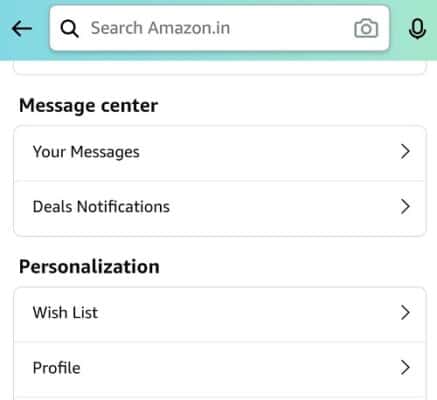
Choose Customer service from the slide menu. Click Account settings. Scroll down to the Message Center.
Tap Your messages to read and respond to seller messages.
2. Contact a seller via order page
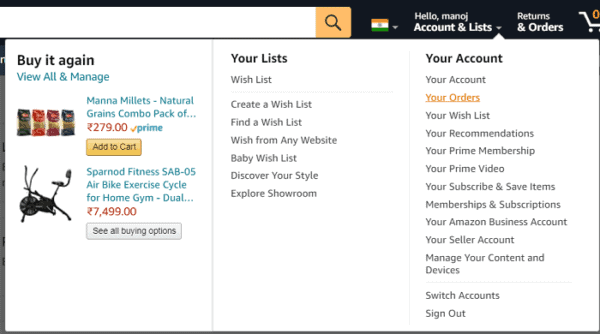
If your item is already delivered, you will get one more option to contact an Amazon seller. Mouse over Account & List menu from the top-right corner of Amazon store.
Choose orders from the list. Then, it will list all your recent orders in a new page. Locate a order to contact the seller.
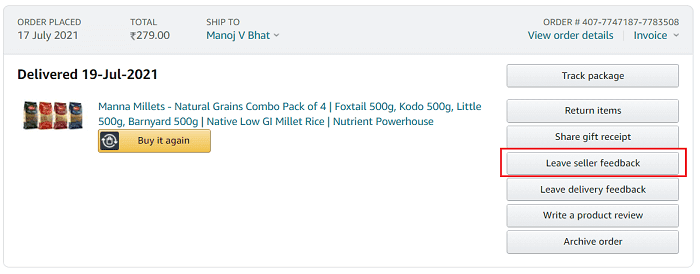
Tap ‘Leave seller feedback’ to send a message.

Enter your feedback or queries and submit. You will see the seller feedback option for 90 days of placing theorder.
3. Contact a seller via Amazon support
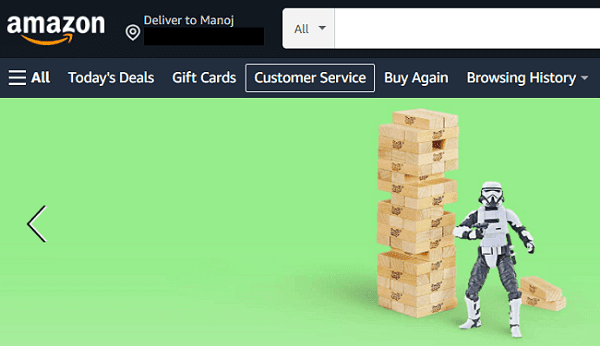
Contacting Amazon support is another way to raising your product issues. Visit Customer service menu from the navigation bar.
On the next page, you will see various help topics and troubleshoot guides. Scroll-down and click on ‘Need more help?’ section.
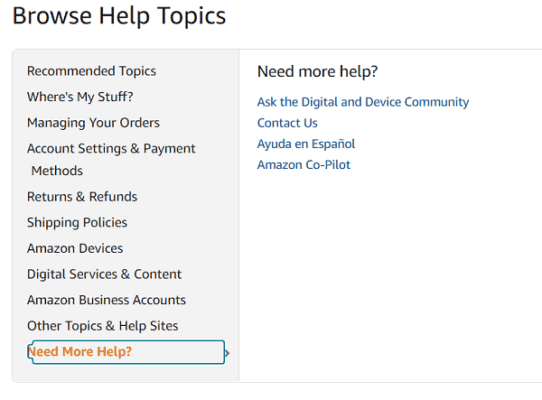
Choose ‘Contact us’ from the main screen. Re-enter your password to confirm identity.
Tap ‘Start Chatting Now’ button to connect to Amazon support. Tell them why do you want to contact the seller. If you are facing any product-related issues and within the return period, they may ask to share images to justify your arguments. Then, they will make arrangements to connect to the seller.
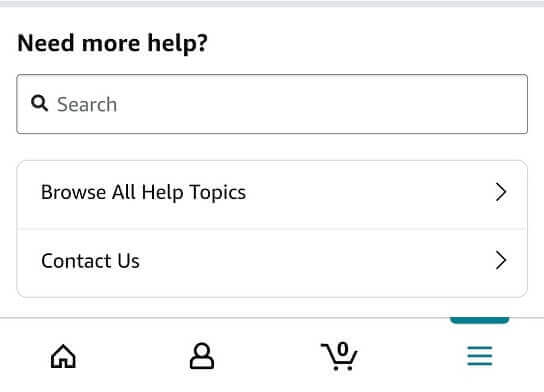
Amazon app users should click on the three lines icon (footer menu) to connect to the chat support. Then, select Customer service from the left pane.
Next, you will get options to view orders and manage account settings. Choose ‘Contact us’ from the bottom. It will connect you to the Amazon live chat support.
Read How to Remove Powered by Shopify From Your Online Store