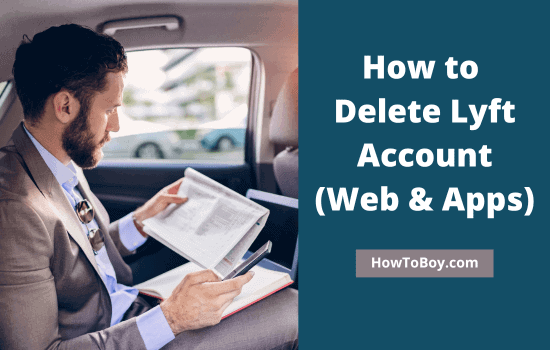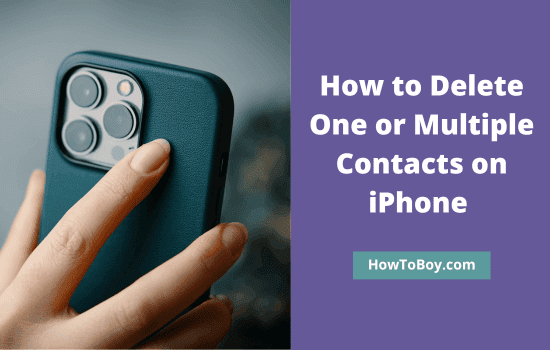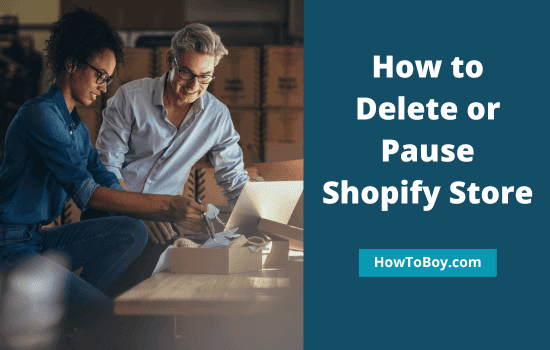How to Delete eBay Account

eBay is a popular eCommerce platform to buy and sell products. If you decided to close your eBay account, here’s how to do it.
Before closing your eBay account you should ensure the following,
- Your available balance is zero and all fees and selling costs have been paid.
- You have no pending transactions or disputes
- You have no open bids on any product
- You have canceled all subscriptions through eBay
You will receive an email update within 24 hours of receiving the account closure request. Normally the account is closed within 14 days but in certain circumstances it can be up to 60 days.
After that, all your eBay data will be deleted, including reviews and order history. Once the closure request is submitted, you will no longer be able to access your account, buy or sell products.
How to Delete eBay Account (Step-by-step)
Follow these steps to close or delete your eBay account,
1. Sign in to eBay from a web browser.
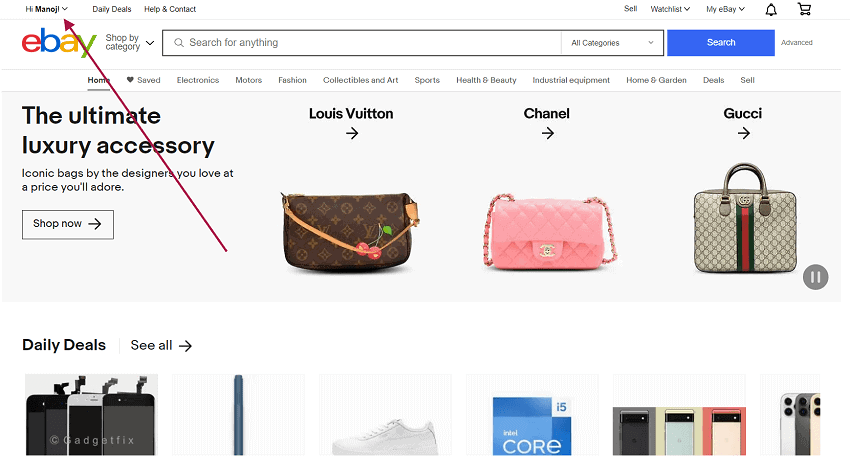
Mouse over the drop-down arrow that appears near to your name in the top-right corner. Choose Account settings.
2. A new page will appear where you can change personal information, account password, download eBay data, and more.
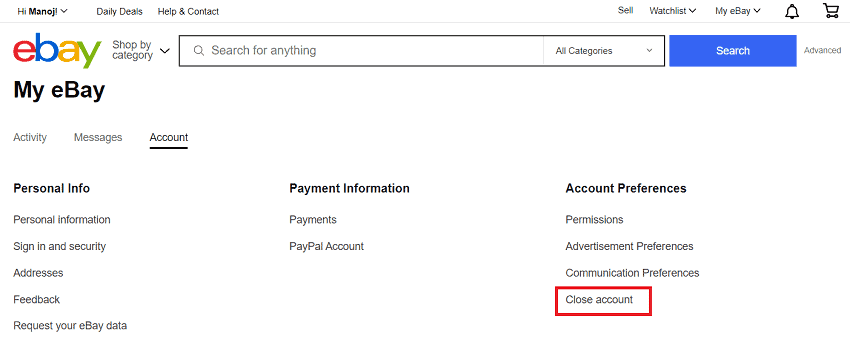
Click on Close account.
3. Now eBay will detail the formalities and consequences of closing your account.

Scroll down to locate and tap Close account button.
4. Then, you will be redirected to a new page.
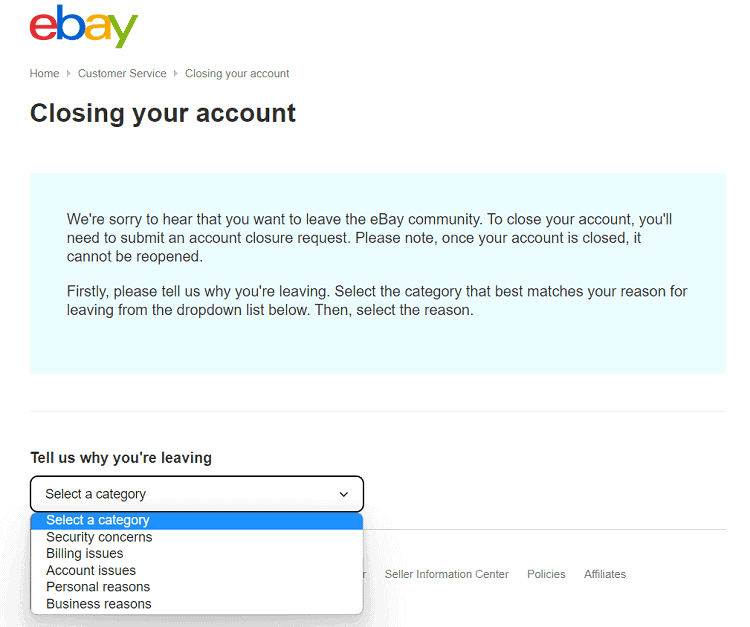
Pick a reason why you are leaving eBay. It may be due to security concerns, billing issues, account-related issues, or other reasons.
Finally, check I want to close my eBay account box and hit submit. Then, you will get a confirmation message like this,
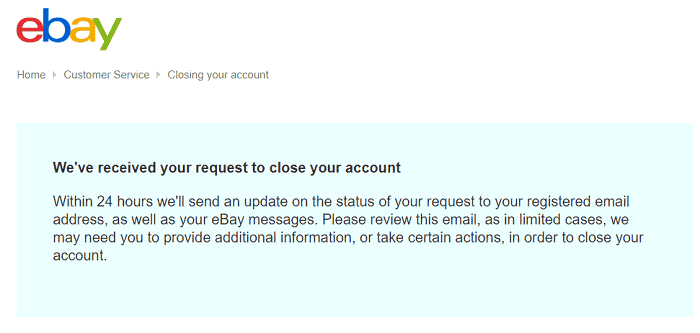
That’s it.