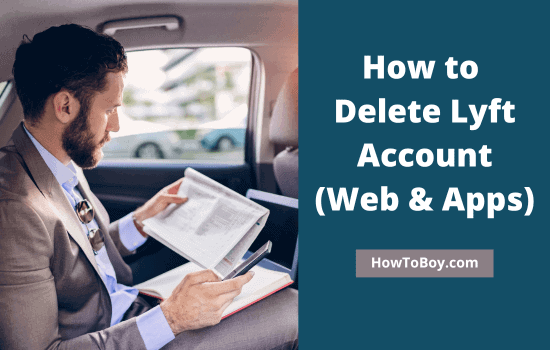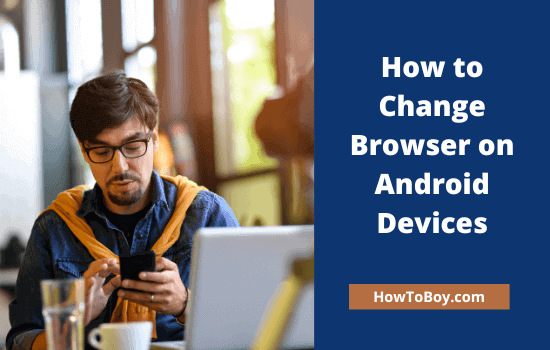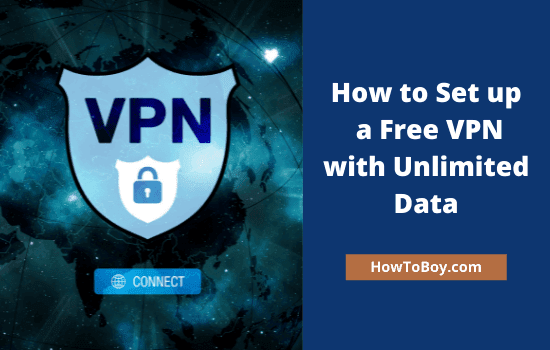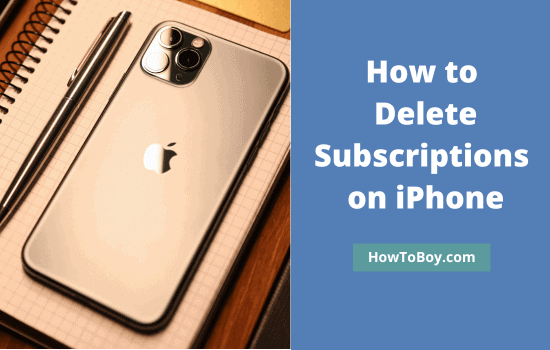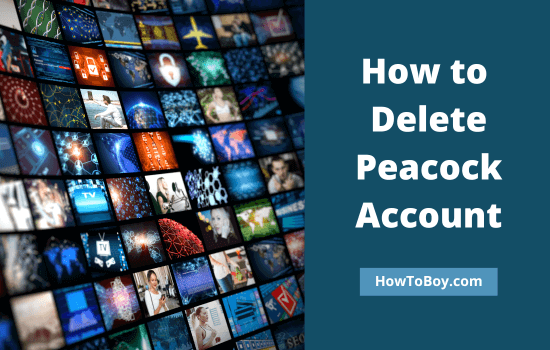How to Delete Uber Account
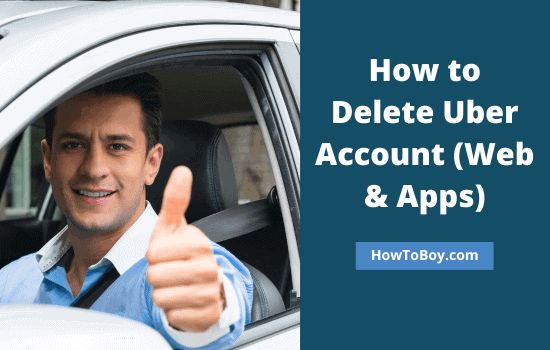
Uber is an American transportation company that provides taxi services at affordable rates. Today, we’ll tell you how to delete an Uber account easily.
Hire a taxi to go to your office, birthday party, or somewhere else. Explore different travel options, check total fare in advance, and make payment by cash or Uber wallet. Uber helps you to reach a target location safely and also order your favorite food from the comfort of your home.
Let us get started,
How to Delete Uber Account via Website
If you decided to cancel and delete your Uber account, here’s what to do.
- Click here to open Uber’s account deletion page and sign in with your credentials.
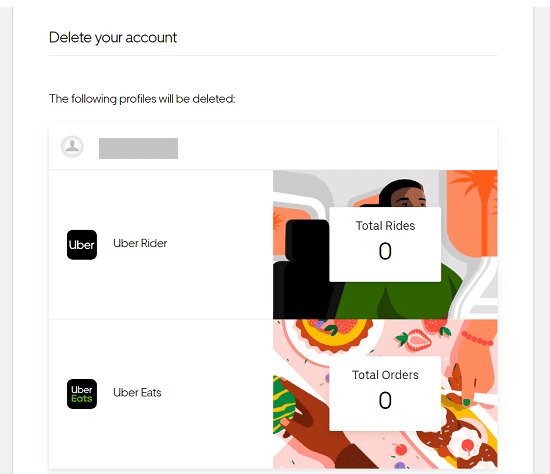
Deleting Uber will delete both your Rider and Eats accounts. If you proceed with the request, both profiles will be deactivated immediately and permanently deleted within 30 days.
Click on Continue to go to the next step.
- Select a reason why you are closing Uber account. Then, you will get a screen like this,
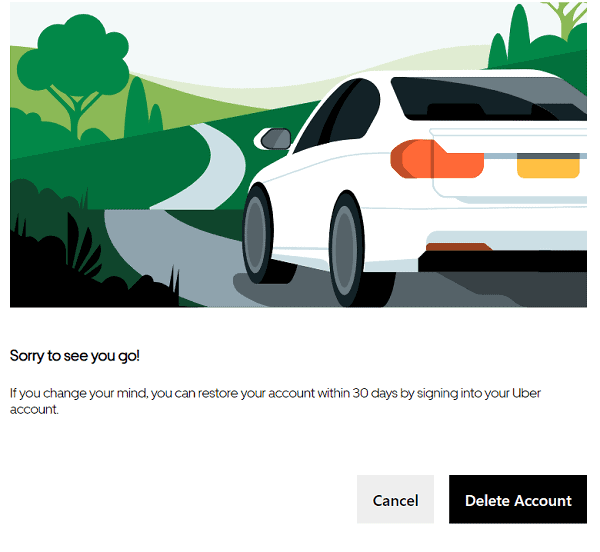
Tap Delete Account. You will get a confirmation message that your account has been successfully deactivated, and you will be automatically signed out.
Uber will keep your unused credits, rewards, and promotions for the next 30 days. During this period, you can sign in back to restore your account. Thereafter, they will delete your entire data except certain information as required by law.
How to Delete Uber Account via App
Here’s how to delete your Uber account from iOS and Android apps,
- Open Uber app on your mobile and sign in to your account

Open Settings.
- Visit Privacy settings
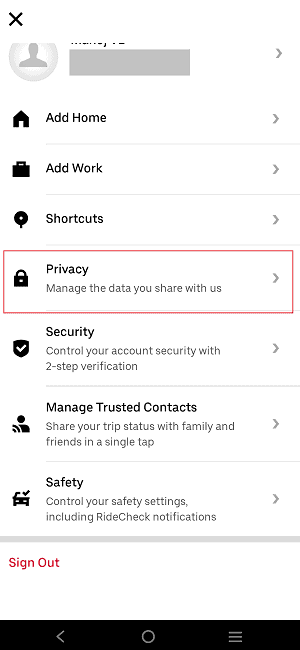
Head to Privacy center as next.
- Scroll down to locate and click the Account Deletion option,

Another screen will appear. Enter your email address or phone number to proceed. Uber will send a 4 digit confirmation code to your mobile number. Enter it and tap on Next.
Pick a reason why you are deleting Uber account. Finally, click on Delete account button again.
Your account is deactivated instantly and will be permanently deleted within 30 days including unused credits, rewards, promotions, etc.