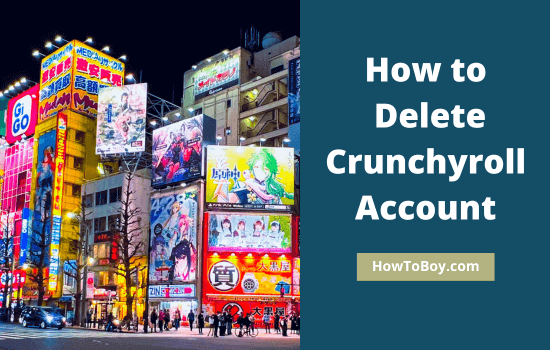How to Delete Subscriptions on iPhone
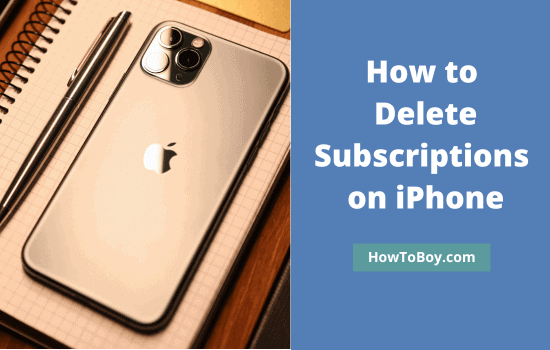
This article explains how to cancel subscriptions from various Apple services and subscriptions you bought through App Store.
If you are wondering how to delete expired subscriptions from iPhone, then you will be disappointed. As of this writing, Apple has not come up with any option for that. Now you may ask if they will stay on your subscription list forever.
No. They will automatically disappear after one year from expiry. Until then, you’ll have to put up with it. If you can’t wait that long, you can find a solution by sending feedback to Apple or creating a new Apple ID for your iPhone.
How to cancel a subscription on iPhone
Here’s how to cancel your active subscriptions on iPhone and iPad,
1. Open Settings app on your device
2. Click your Apple profile at the top.
3. Visit Subscriptions page.
4. On this page, you can see two sections—Active & Inactive subscriptions. There is nothing to do with Inactive subscriptions, they are already expired or cancelled.
Head to Active > subscription to cancel it.
Scroll down to locate Cancel subscription option. Tap the button.
You are done.
Read How to Hide Last Seen in Truecaller on iPhone and Android