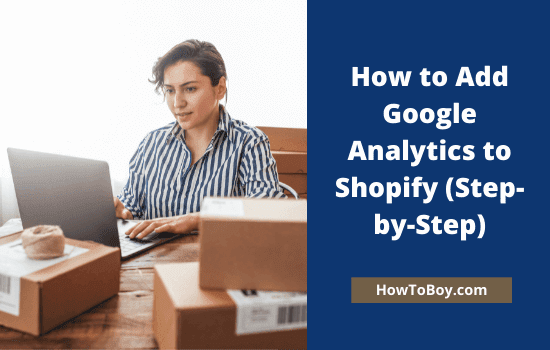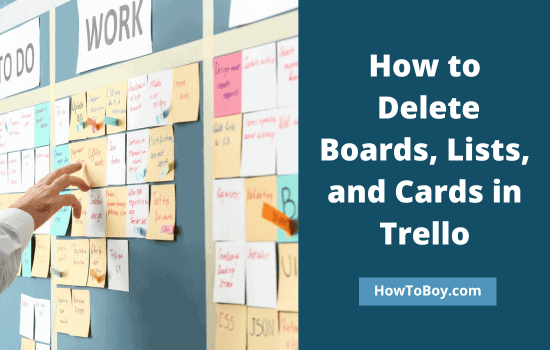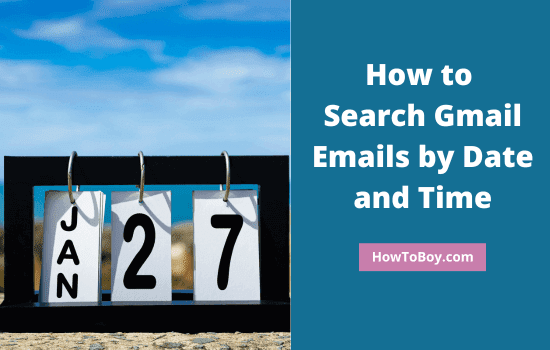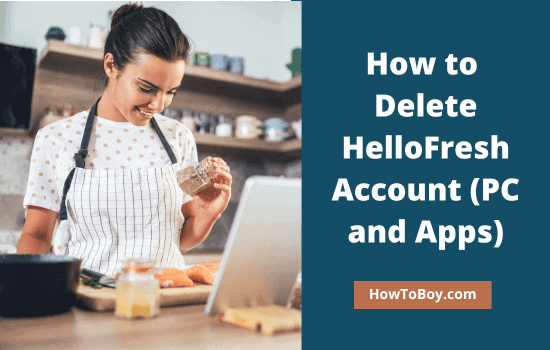How to Delete Lyft Account
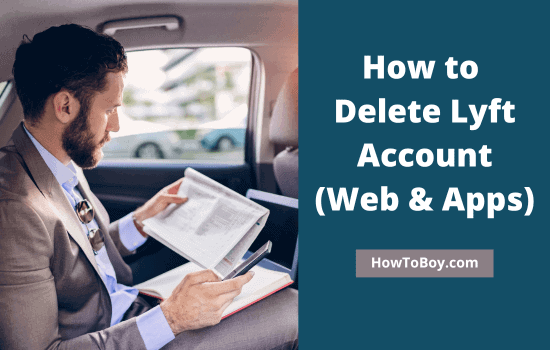
Lyft is a vehicle rental and food delivery service based in California, the United States. Today, we’ll tell you how to delete Lyft account from website and apps.
When you’re traveling across the US or Canada, there’s no need to worry about renting a car or ordering your favorite food. Just install the Lyft app on your smartphone. Set your current location, select the desired vehicle and schedule your ride.
Lyft drivers can also earn extra money delivering food or groceries from a nearby restaurant or supermarket. However, if you decided to delete Lyft account, we’ll guide you with step-by-step instructions.
Let us get started,
How to Delete Lyft Account via Website
Follow these steps to delete your Lyft account from the website,
Step 1: Click here to visit Lyft data privacy page and sign in with your account.
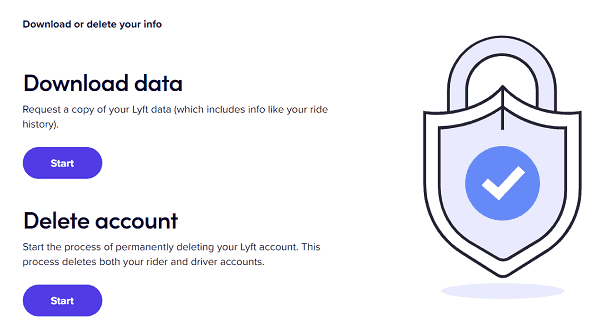
On this page, you will find options to download data and delete account. Hit Start button under Download data to request your Lyft data including your ride history, contact details, and payment information.
Click on Request again. Then, you will get a confirmation message.
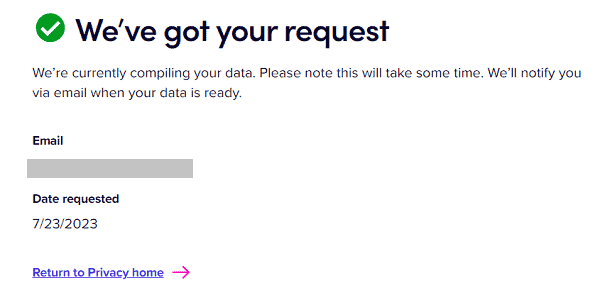
When your file is ready, you will an email with a link to download your data. It may take a few days. Make sure that you are not deleting the account until you receive the data archive zip file. It can not be generated after deleting the account.
After receiving the email and downloading your data, go to the next step.
Step 2: Visit data privacy page again to delete your Lyft account.
Go to Delete account > Start to delete your account and data. This process will delete your both Lyft driver and rider accounts.
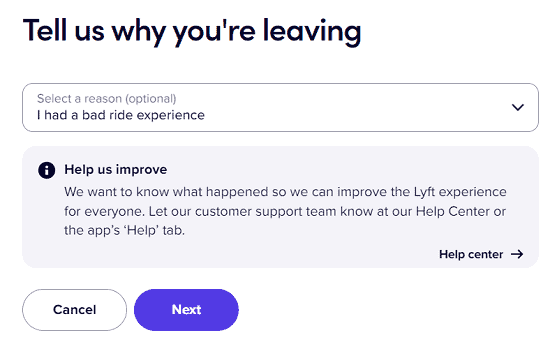
Select a reason from the drop-down box to indicate why are you deleting the Lyft account. Tap Next to go to the next step.
Step 3: Type DELETE in the text box,
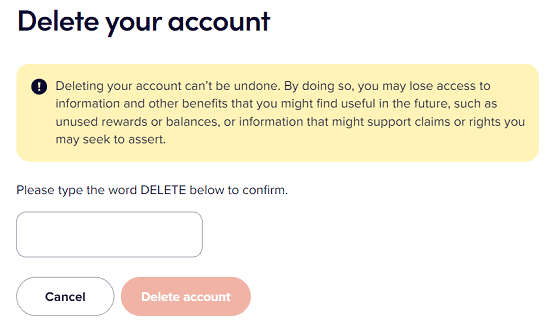
Tap Delete account button again. The company may take up to 45 days to delete your Lyft account and data. Once your account is deleted, there is no way to restore it. Before pressing delete, make sure that you really want to delete it.
When your account is permanently deleted, you will receive a confirmation message in the registered email address.
How to Delete Lyft Account via App
Here’s how to delete Lyft account via iOS and Android apps,
Step 1: Open Lyft app on your mobile and tap three-lines icon from the top left corner,

Visit Help from the slide panel menu.
Step 2: Select ‘Profile and account’ section first.
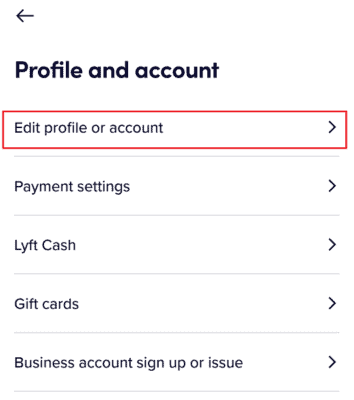
Head to Edit profile or account as next.
Step 3: You will be redirected to another page where you can change phone number, name, and profile picture.
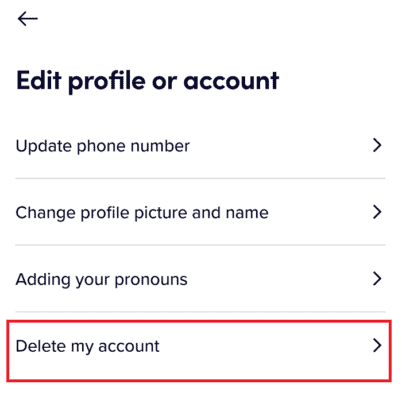
Select the last ‘Delete my account’ option.
Step 4: Lyft provides option to delete your account in the next page,

To download account data, you should visit their data privacy page on a browser and raise a request. This option is not available on mobile apps till this writing.
Expand ‘How to delete your Lyft account’ section and click the link to delete both Rider and Driver accounts.
Enter your phone number and SMS verification code to confirm your identity. Follow steps to delete your Lyft account permanently.