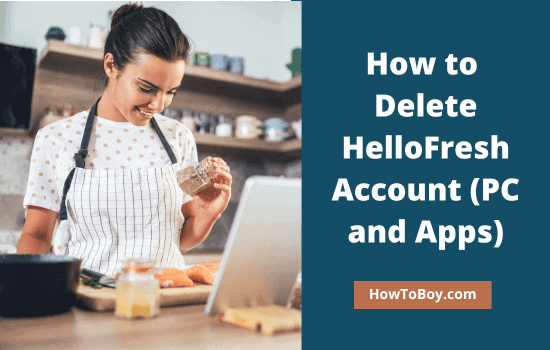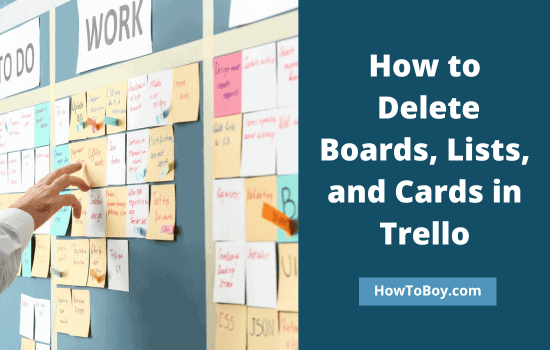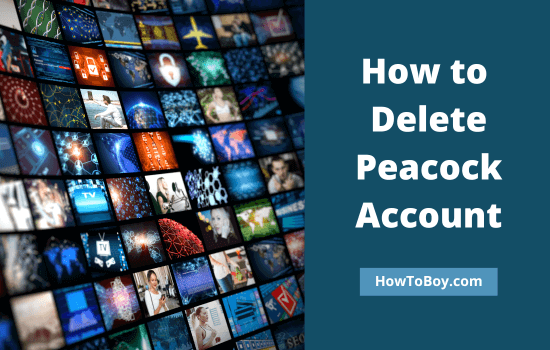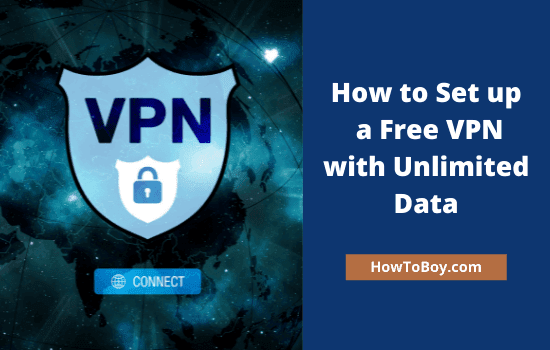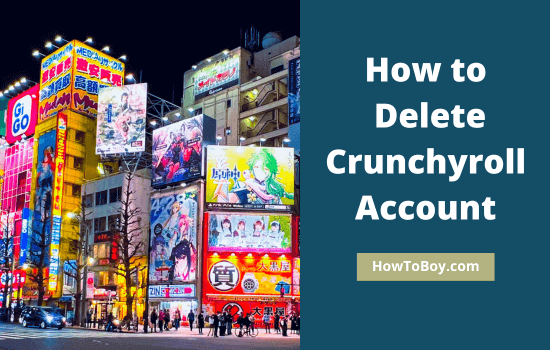How to Delete Amazon Account
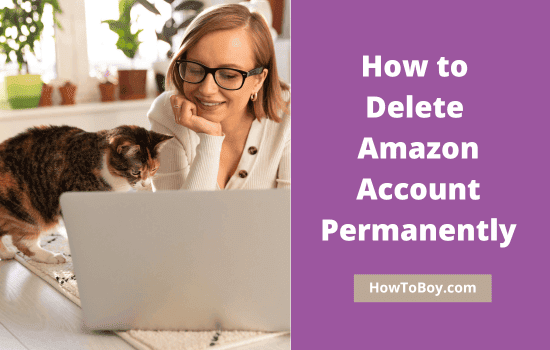
Going to delete Amazon account? Amazon is the world’s largest marketplace for groceries, electronics, fashion, and various other products. In addition to online shopping, they serve customers in video streaming (Amazon Prime), Amazon Music, Kindle reading, and much more.
In this post, you will see how to delete Amazon account in step-by-step.
Points to remember before deleting Amazon account
If you delete your Amazon account, the following services and data will also be deleted.
- Your Amazon customer profile including reviews, purchase history, and refunds.
- Your Amazon Web Services (AWS) account and resources stored.
- Your Amazon Prime membership.
- Your Amazon seller account connected with your Amazon account and data stored.
- Your Amazon Business account connected with your Amazon account.
- Your Amazon affiliate account.
- Your Amazon Pay account and order history, subscription payments, etc.
- Your Amazon Flex account.
- Available gift cards in your Amazon account.
- Your Amazon Photos account and content stored.
- Your Amazon Music purchases, playlists, and content.
- Your Audible account and data.
- Your Kindle content and subscriptions.
- Your Kindle Direct Publishing account.
- Amazon Author Central account and author pages.
- Your Amazon AppStore purchases and credits.
- Your Alexa, Alexa app, and services
It will also deregister Amazon devices including Echo, tablets, Fire TV, and e-readers. You can no longer access Amazon services from them, until you register the device again with an active Amazon account.
3 Steps to Delete Amazon Account
Follow these steps to close your Amazon account permanently.
Step 1: Click here to delete your Amazon data and account. Scroll down to the bottom to select a reason for this deletion.
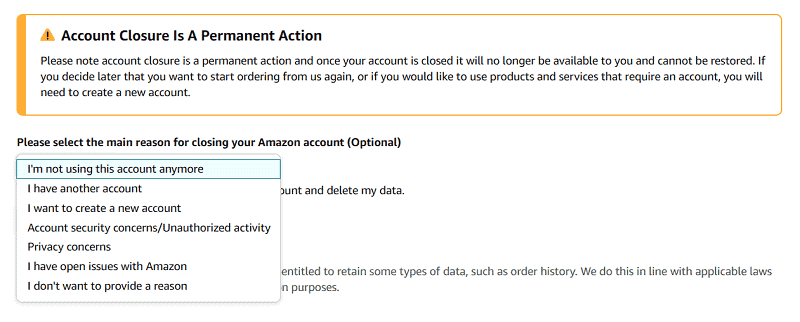
Pick a reason from the drop-down box. Select ‘Yes, I want to permanently close my Amazon Account and delete my data’ check box.
Tap Close My account button.
Step 2: Amazon will send a confirmation message to your registered email and phone number. You should click on the link to proceed with the request. The link will expire in 5 days.
If you don’t click the link by then, your deletion request will be canceled automatically.
Step 3: Open your email message.

Tap Confirm Account Closure to close or delete Amazon account.
Read How to Log out of Amazon App