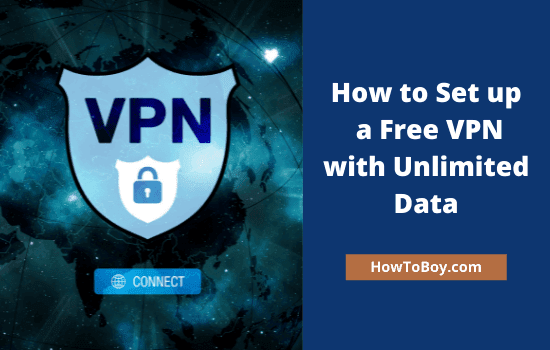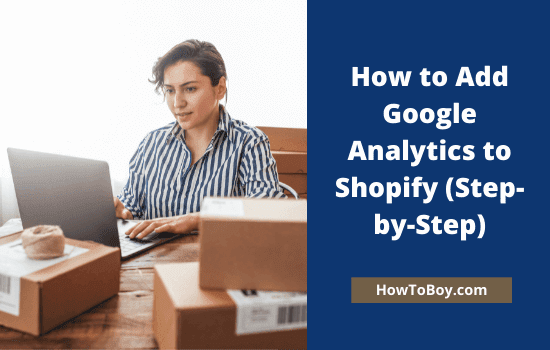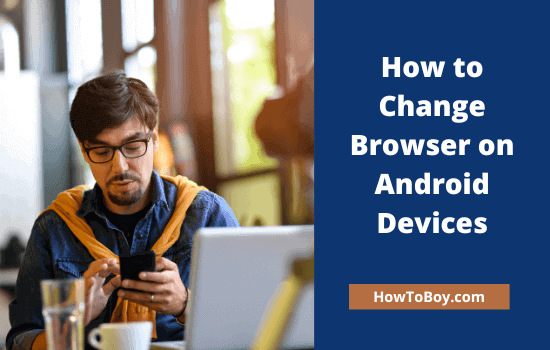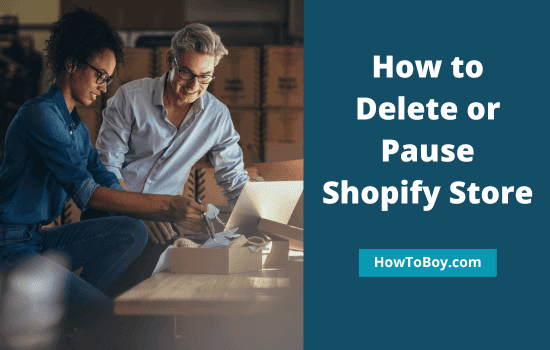How to Remove ‘Powered by Shopify’ From Your Online Store
Do you want to set up an online store to sell products? Whether you are a retailer running your own business or a homemaker, you can sell more products and earn a huge income through a digital store.
How do you create a virtual supermarket like Amazon easily?
It is possible with Shopify. Let us check how it works.
What is Shopify?
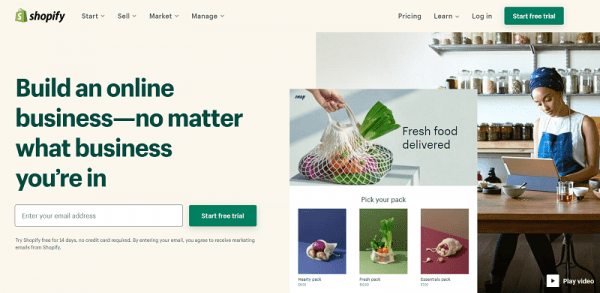
Shopify is an eCommerce platform that helps you to build a converting store in simple steps. From designing to shipping, it offers a wide range of tools to add products, accept payments, market items to canvas more customers, and ship to different parts of the world. It is highly secured and protects your business from various forms of cyber theft.
It doesn’t charge any setup fee to create your online store. Visit Shopify, choose a subscription plan, install a theme, and required apps. That’s it. You are ready to go.
Stores usually have a web address with the Shopify subdomain (yourstore.shopify.com). But you can also use your own domain name (www.yourstore.com) if needed. A custom domain name is perfect to assign a unique identity for your business website. But unfortunately, Shopify will add a ‘powered by’ credit note on your footer which will affect all your efforts negatively.
How to Remove ‘Powered by Shopify’ Message from Your Online Store
There are 2 ways to remove the ‘powered by Shopify’ copyright note from the footer of your website.
1. Via Edit Languages
Sign in to your Shopify website first. From the admin panel, click ‘Online Store’ (under Sales Channels) from the left sidebar. Choose Themes.
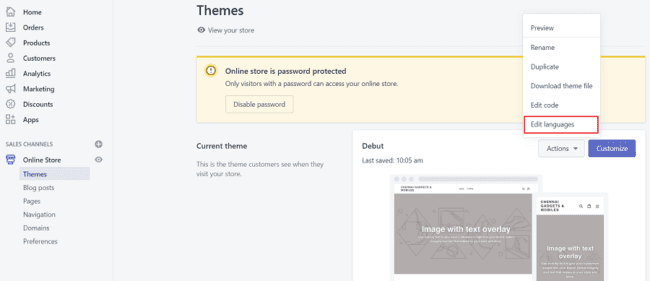
It will show your active theme on the right side. Click the ‘Actions’ drop-down box that appears next to it. A menu will pop-up. Choose ‘Edit languages’ from the list.
Now you will get a screen like this,
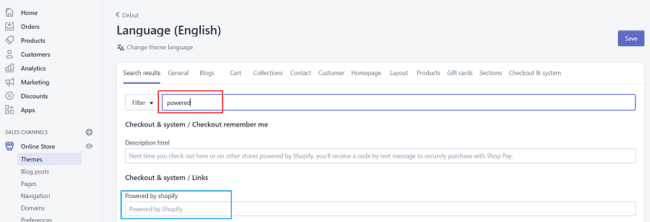
Type ‘Powered’ in the Filter box. Click inside the ‘Powered by Shopify’ box and press your spacebar once to remove the placeholder text.
Click Save.
Open your online store in a new tab. The ‘Powered by’ text is successfully removed from your Shopify store. Follow the same steps on the Shopify app (iOS/Android) to get rid of the ‘powered by’ link. They will also work on password-protected Shopify stores to detect and manage the Powered by Shopify HTML box.
2. Via Edit Code
Sign in to your Shopify dashboard. Visit Themes (under Sales channels > Online store) to view your theme settings on the right side.
Click Actions drop-down box to see additional options. Choose the ‘Edit Code’ from the list. On the left sidebar, various folders will appear with your template files. Scroll down to locate the ‘Sections’ folder.
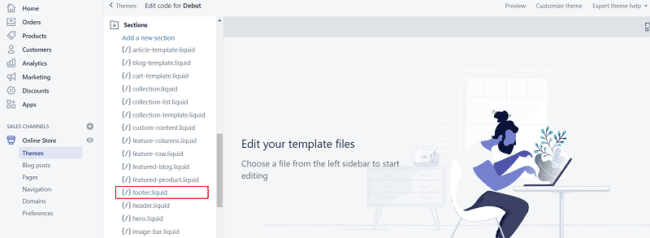
Click ‘footer.liquid’ to open.
Press Ctrl + F keys together on your keyboard. A search box will open. Type ‘powered’ and hit enter.
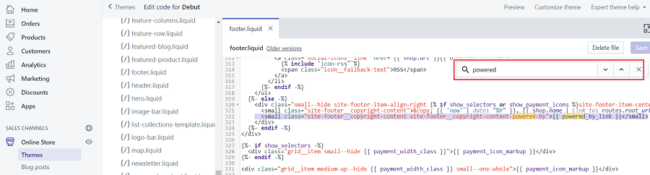
It will highlight your copyright credit text. Delete this code, {{ powered_by_link }} from the footer.
Save changes.
That’s it.
Do you have any other method to remove the powered by text from Shopify themes? Let us know through comments.
Read How to Delete Shopify Store