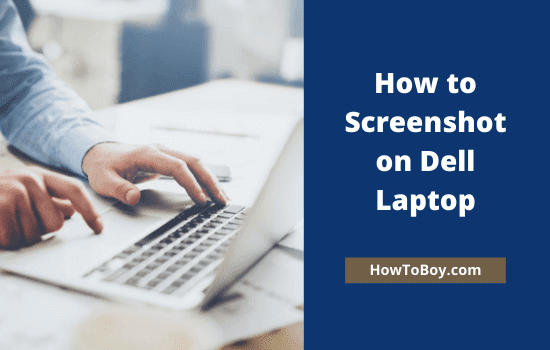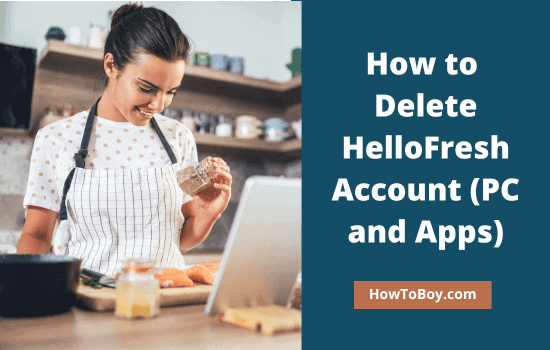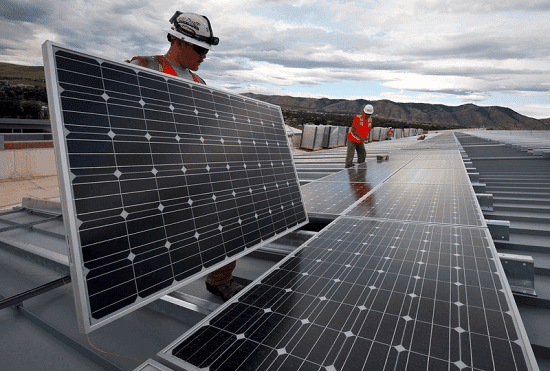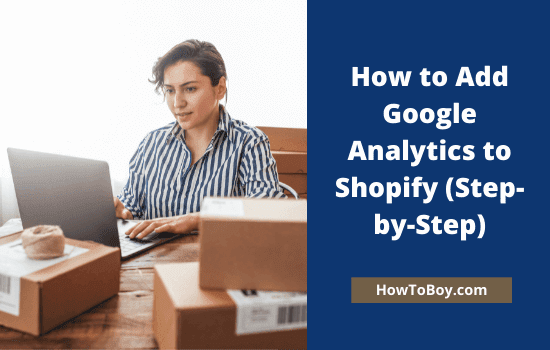How to Delete Temu Account

Temu is a leading online marketplace to buy your favorite products at cheap rates. Founded in 2022, this Chinese eCommerce company serve customers in more than 15 countries. Today, we’ll check how to delete your Temu account from a web browser or mobile app.
Temu helps manufacturers and wholesale merchants in China to sell products globally without relying on overseas warehouses. People can order items from Temu’s website or app, starting at just $0.05 on selected goods. The company also offers free samples to encourage new users and expand their buyer network.
However, many complaints such as scammy listings, damaged and delayed deliveries, incorrect orders and lack of customer service have been raised against Temu. You may be thinking to delete Temu account for any of these reasons.
Let’s get started.
How to Delete Temu Account via Web browser
If you decided to delete your Temu account and data, follow these steps.
- Visit Temu on your web browser and sign in to your account.
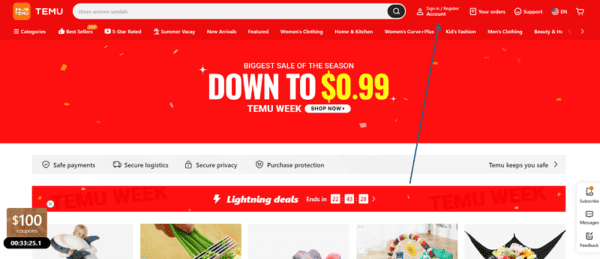
Enter your registered email address or phone number to continue. You can also log in with Google, Facebook, Twitter, or Apple to access your account dashboard.
- Click your profile picture icon from the top to open settings.
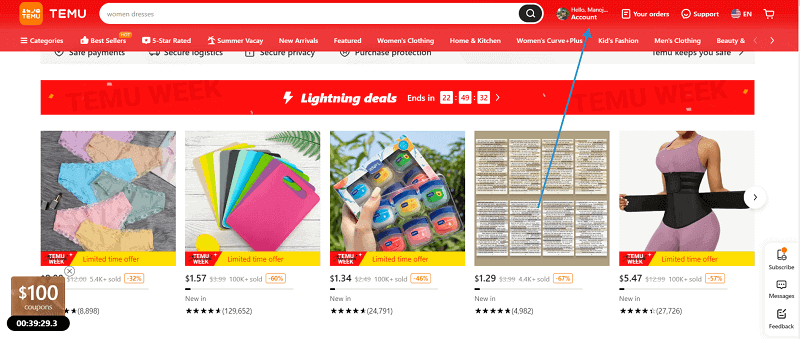
A menu will appear with links to your orders, reviews, browsing history, and others. Select Account security from the list.
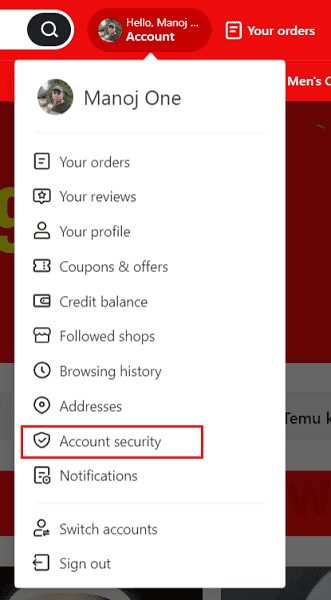
- Scroll down to the bottom
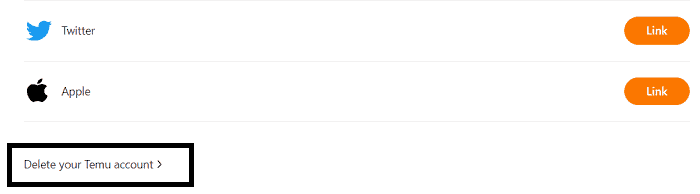
Click Delete your Temu account option.
- You will be redirected to a new page.

After deletion, you will lose the entire account data such as reviews, unused coupons, credits, and others. Make sure that there are no ongoing processes and incomplete orders in your account.
If you have a Temu seller account, it should be closed first before submitting the closure request for your customer account.
Give consent to delete your account and data. Click on Continue. A pop-up box will overlay your screen and hit the Delete button again to confirm.
Now they will ask you to confirm your identity by entering login password or connecting your social media account that is used to create your Temu account.
- Finally, you will get a confirmation message like this,
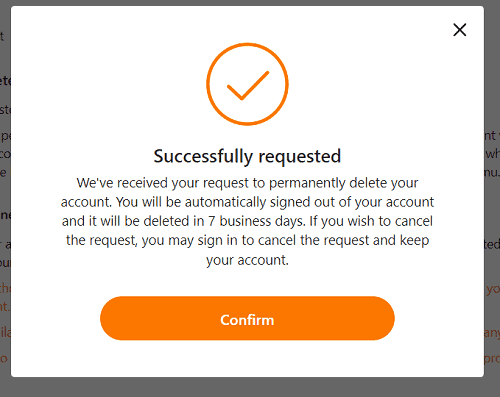
Hit the Confirm button to finish. Immediately, you will be signed out of the account and the entire data will be deleted in 7 working days. During this period, you can sign in back and cancel the request anytime.
How to Delete Temu Account via mobile app
Here’s how to delete Temu account via iOS and Android apps,
- Open Temu app on your mobile or tablet. Ensure that you’re signed in to the account.
- Click your profile picture icon from the bottom of your screen.
- Open Settings from the menu, then, Account security.
- Scroll down through the page and click Delete your Temu account.
- Follow on-screen steps to confirm your request and delete your account as well as the entire data.