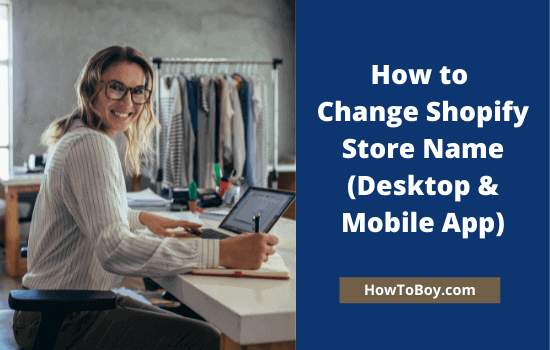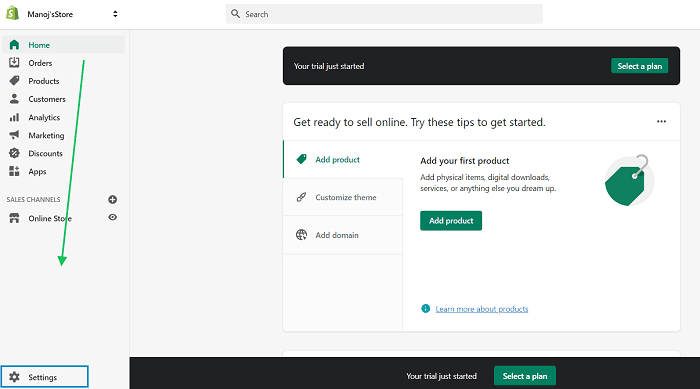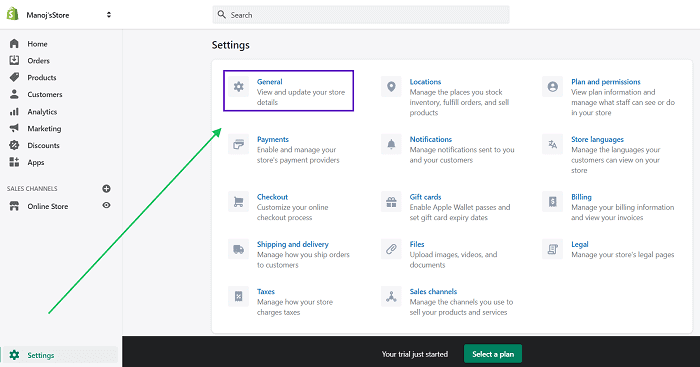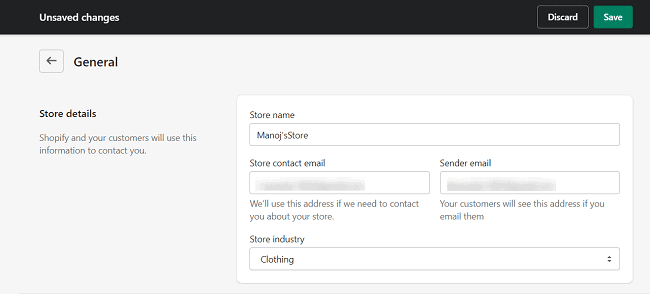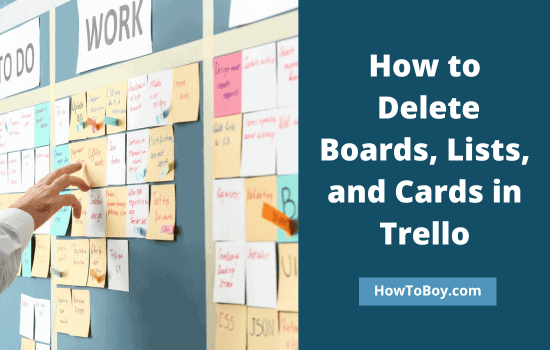How to Change Shopify Store Name
Are you running a Shopify online store? Do you want to change its name to a better one? If so, we’ll guide on in the right way.
Shopify is a great place for merchants to build responsive eCommerce shops and sell products online. It is easy to use and best for all kinds of businesses including clothing, electronics, services, hotels, and many others.
Host your business at affordable rates, sell unlimited products, and get paid through popular payment integrations. It also offers a 14-day free trial for new subscribers. So you can build a Shopify store for free and test how it works for you during this period. No credit card is required to activate your free trial.
If not satisfied, you can switch to a better eCommerce service provider. What do you think?
Choosing a Shopify store name is tricky. It should be short and unique. Such a name will help you reach more customers faster. But you may not be able to find a memorable name when creating the store. For that, you sometimes have to consult with others. Even if you find such a name, can you change the store name once given?
Yes, you can. In this post, we’ll tell you how to change your store name on Shopify.
How to Change Store Name on Shopify?
There are two ways to change your Shopify store name.
- Change name via Shopify website
- Change name via Shopify app
Let us start.
1. Change Shopify Store Name through Website
Follow these steps to change your Shopify store name using their official website.
Step 1: Sign in to your Shopify account. Scroll-down through the left sidebar to locate and open Settings.
Step 2: Click ‘General’ from the main screen.
Step 3: You will get a screen like this,
Enter a new name in the store name field. Save. Refresh the page and the new name is successfully updated for your store.
2. Change Shopify Store Name through the mobile app (iOS & Android)
These are the steps to change your store name using the Shopify app,
- Open the Shopify app on your mobile.
- Tap Store from the bottom-right corner.
- Choose Settings
- Click General under Store settings
- On the next screen, you will see options to change the store name and email addresses. Enter a new name in the Store name field.
- Click Save.
That’s it. Your Shopify store name is successfully changed.
Are you looking for more Shopify-related posts? The following could be useful: