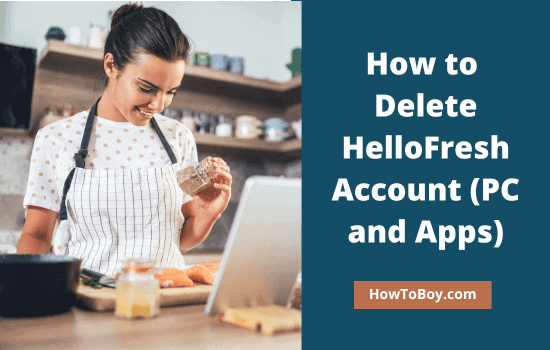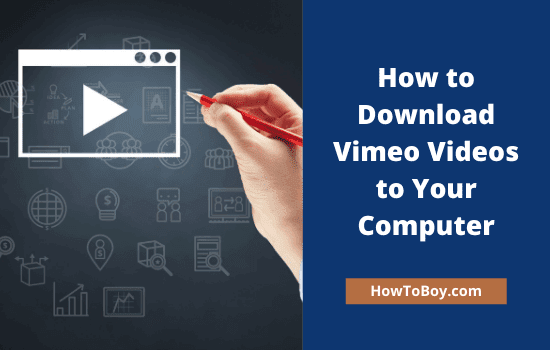7 Best Places to Find Free Music for Your Videos

Are you looking for the best places to download free music for your videos, podcasts, and other projects?
You might be familiar with the concept of royalty-free images that you can use without copyright restrictions. In the same way, you can find free background music for your videos also. There are several music websites that allow you to download free audios for your YouTube videos, vlogs, films, podcasts, and any other project.
Search by keywords, artists, genres, and moods. Find and download tracks you need. No need to add copyright notes. They are free to use in personal as well as commercial projects.
Let’s get started,
1. YouTube Audio Library
YouTube is our favorite place to watch movies and videos. Do you know that it also hosts free music and sound effects for video editing projects?

Click here to visit YouTube’s audio library. It has a huge collection of free audio files across different genres, moods, and other categories.
Enter your keyword in the search box first. Filter results by instrument type, duration, attribution type to find the music you need. Click on the play button to listen to music and use the download button to save it to your computer.
2. SoundCloud
SoundCloud is one of the popular communities for artists, bands, and creatives to upload and promote their works. It also features free music files that you can download and use under Creative Commons license.
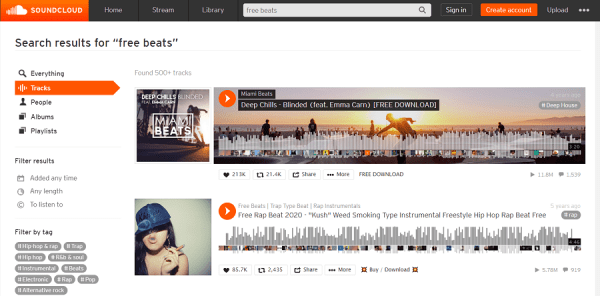
Visit SoundCloud and enter your keyword in the top search box to get matching results. It will list audios along with the number of likes, shares, and comments they have. Click on the More option to view licensing terms and download links.
3. Free Music Archive
Free Music Archive is a great resource of royalty-free music. It hosts more than 1,00,000 songs in various genres that you can download and use in video editing projects under the Creative Commons license.
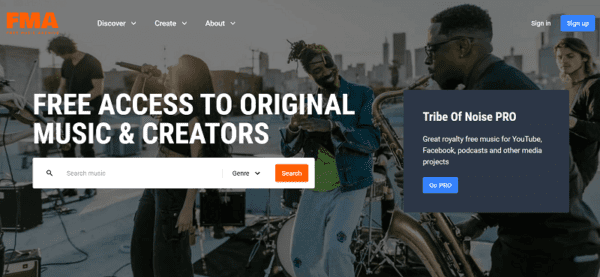
Visit the Free Music Archive and search for music by tags, genre, and mood. They provide both commercial license and Creative Common license (with attribution) for audios.
4. Bensound
Bensound is another place to find and download free music for videos. Their collection span across unlimited categories that you can use freely with attribution.
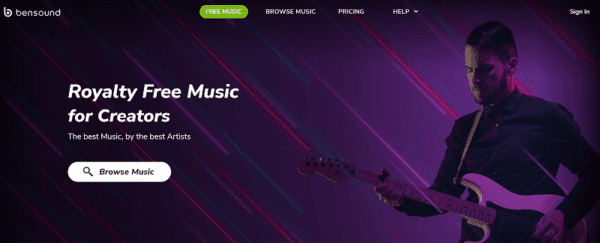
Visit Bensound and search for free background music for your video projects. Play to listen to it and use the download button to save it to your PC.
5. Pixabay
Pixabay is a popular website to download royalty-free images, illustrations, and videos. They also offer free music tracks to decorate your video projects, films, vlogs, and podcasts.
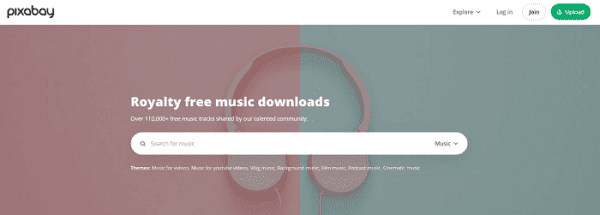
Visit Pixabay Music and enter your keyword to search from over 1,10,000 music tracks. It will list all matching tracks along with their duration, tags, and options to favorite or bookmark them. Click the download button to save and use music for your online, and offline projects.
6. Uppbeat
Uppbeat is another free music site for YouTube vloggers and podcasters. It showcases music tracks and sound effects in dozens of categories.
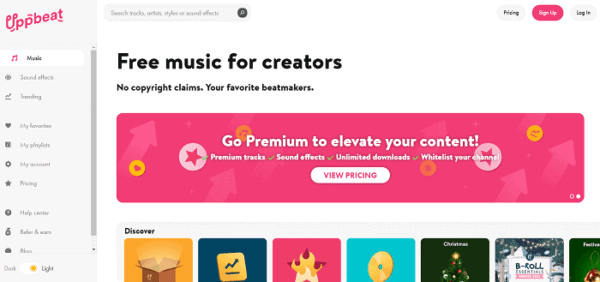
Visit Uppbeat and enter your keyword to search for tracks, artists, and effects. Alternatively, you can open a category to view music tracks with options to add them to your favorites, play lists, and download. Apply filters to find latest releases, view artist portfolio, and get similar tracks.
7. Videvo
Videvo hosts thousands of royalty-free music tracks and videos for creators.
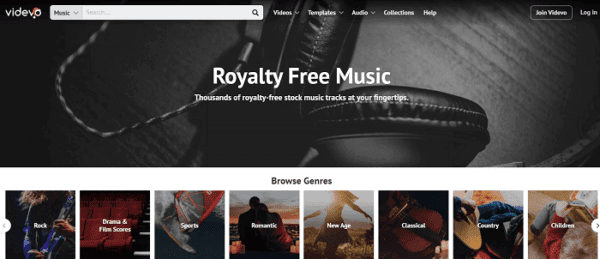
Visit Videvo to find and download music files that you can use without copyright restrictions. Browse by genre or moods or search for tracks you want. Click the download button to save them to your local storage.