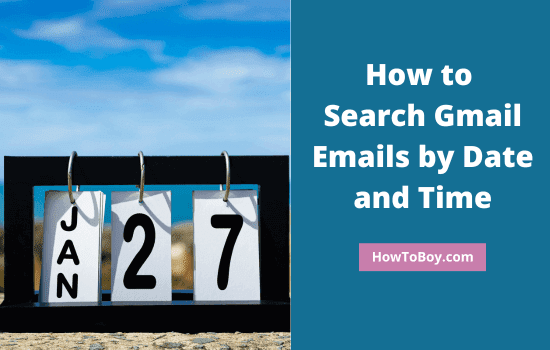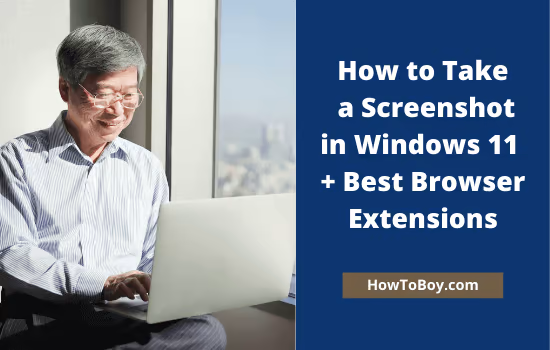How to Download Vimeo Videos to Your Computer
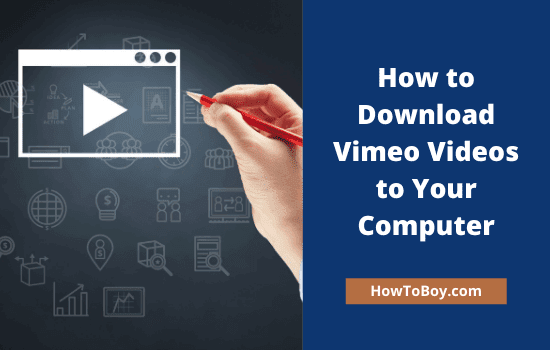
Looking for how to download Vimeo videos to your computer?
Vimeo is a premium video streaming platform to upload, customize, and share videos in high-definition format. Launched in 2004, it has more than 180 million monthly viewers with 100 million registered members as of December 2019. Starting at just $7/mo, the company has different subscription plans with variations in upload limits and features.
Today, we’ll tell you how to download Vimeo videos to your PC.
1. Keepvid.to
Open your browser and visit Keepvid.to. It is a popular tool to download videos from YouTube, Vimeo, Dailymotion, and social networking sites.
Enter your video URL in the search box. It will automatically search for the video file as you type. Then, you will get options like this.
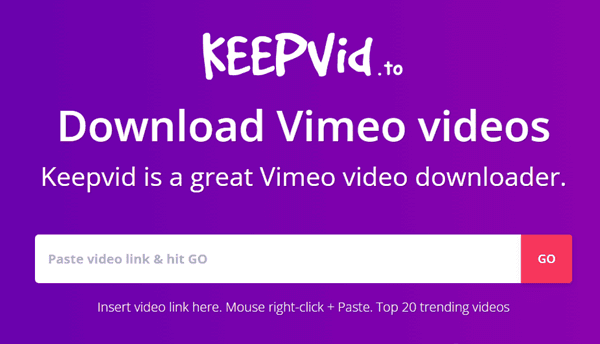
Click the Best Download button to download your video in full quality. If you want to download videos in lesser qualities, tap ‘Download other formats’ button to view other format and size options. Use relevant download buttons to save Vimeo videos to your PC.
2. Savevideo.me
It is another free Vimeo video downloader to save videos to your computer easily. Click here to visit the website and enter your video URL in the search box. Wait a moment.
It will automatically fetch your video and display download links at the bottom.
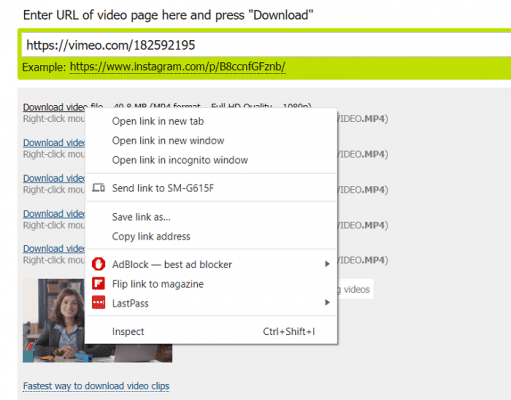
Right-click on a ‘Download video file’ and choose ‘save link as’ to download Vimeo videos to your device.
3. KeepDownloading
KeepDownloading is relatively new but a simple Vimeo downloader for Windows and Mac. It also allows you to download videos in multiple formats.
Click here to visit the website. Enter your video URL in the search box, as we did in the previous examples. Wait a moment to get the download link.

Download your file in the required format.
4. Savefrom.net
Savefrom.net is another popular online tool to download videos from Vimeo, YouTube, Tik Tok, and social media sites. It also has an Android app and Chrome extension to quickly download your favorite videos from the web.
Click here to visit the website and download Vimeo videos from the original source.
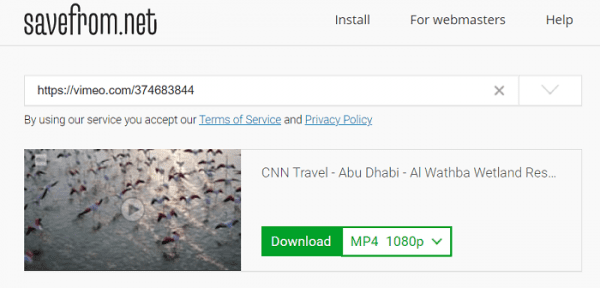
Click the drop-down arrow to view download options for all formats. Choose a resolution type and click the download button to save Vimeo videos to your device.
5. Video Downloader
Video Downloader is simple and easy to use Google Chrome extension to download videos from Vimeo in one-click.
Install and activate this browser extension on Chrome first. It will add a down arrow extension icon on the top of your menu bar.
Open a Vimeo video that you want to download.
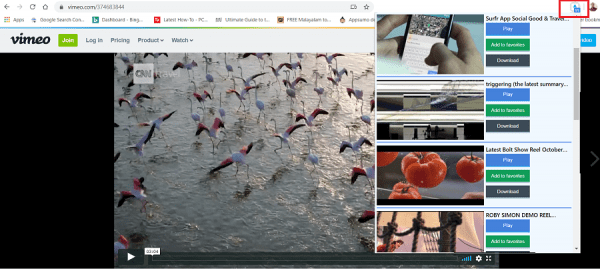
Tap the down arrow icon to get download options for all videos on the currently opened page. You can either add them to your favorites and download them with a single click.
Which is your favorite tool to download Vimeo videos?